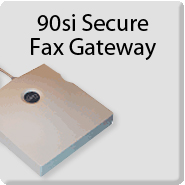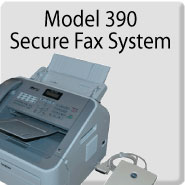Online Help 90si Secure Fax Gateway – New Async 90si Common Reasons for Unsatisfactory 90si Async System Performance:
- Is Your Secure Phone / Crypto Set to Aynchronous Secure Data mode? Insure that your secure telephone is in Asynchronous Secure Data mode with the data rase set for 9600 bps. See the new Async 90si User’s Guide for instructions in Sections 2.6 “Setting Up Your Encryption Device.” You may also consult your Secure Telephones’ User’s guide.
- Is Your Fax Set to Auto Receive and On 1 or 2 Rings? If you are unsure, connect your fax directly to a phone line and call it. If it answers before your hear the 3rd ring, then it is OK. If if takes more than 2 rings set it to 1 ring. If you do not have your fax manual, perhaps you will find it here: Find your manufacturer’s fax manual.
- Check your 90si Default Setting to Insure Your Configuration Matches. See the new Async 90si User’s Guide Section 2.3.3 “Configuration Selection Chart” and Section 2.4 “Setting Your Chosen Configuraiton.” for details. You will also find configuration info here: Standard 90si Configurations
- PC Fax. Here are some common solutions for PC Fax Modem Configurations
Async 90si User’s Guides and System Addendums:
![]() 90si Users Guide •
90si Users Guide • ![]() 910 Guide •
910 Guide • ![]() 390 Addendum
390 Addendum
If you are still having trouble…call us! Every 90si comes with Lifetime, Unlimited, Free, Technical Support that covers your fax, 90si and crypto. Please don’t hesitate to contact us…we can get your system up and running quickly. SECURE FAX HELP LINE: Please call toll-free: 1-877-951-9814 or 336-697-9100. You can also get technical assistance at the number listed at the bottom of this page.