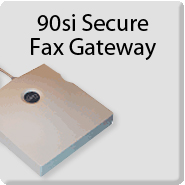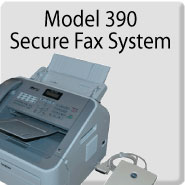Setup
1. Configure the 90si in Secure Only, One-Line Dual-Mode or Two-Line Dual-Mode per the instructions in the Easy-Fax 90si User’s Guide.
2. Connect the FAX port of the 90si to the LINE port on your Fax Modem
3. Install the fax modem using the instructions provided with the modem and the computer.
4. Install the fax software per its factory instructions.
5. Most fax software installation programs will ask you to specify what fax modem you are using. Select the exact model you have installed. If the list does not have your modem on it choose the Generic modem from the list.
6. Configure your computer’s fax software as follows:
- Automatically answer incoming calls.
- Answer on the 1st or 2nd incoming ring
- Don’t look for dial tone. It is OK, however, for to look for a busy signal.
Transmit Operation
1. Place your Secure Telephone in Secure Data Mode.
2. Consult your fax software user’s guide to determine how to “stage” a document for transmission.
3. In your software package’s “Send” screen you will be asked to input a fax number to send the document to; you can either enter the STU-III phone number you called or enter a “1” as a place-holder.
4. Enter any other information you wish, for example; who the fax it to, their phone number, address etc. Most fax software packages only require the fax number you entered in #3 above.
5. Hit the “SEND” button.
6. Don’t disconnect the secure data link until the status indicator on fax software indicates that the transmission is successful.
Receive Operation
1. Answer the ringing Secure Telephone. The caller usually initiates transition into Secure Data Mode.
2. Standby while the fax is received. Don’t disconnect the Secure Data Link until the software indicates a completed reception.
3. Most fax software packages will allow you to view the fax as it is received, this allows a good status indication if desired.